Document Automation
Gavel Workflows
By practice area
By company size
AI Contract Review
Resources
LearN
Case Studies
Pricing
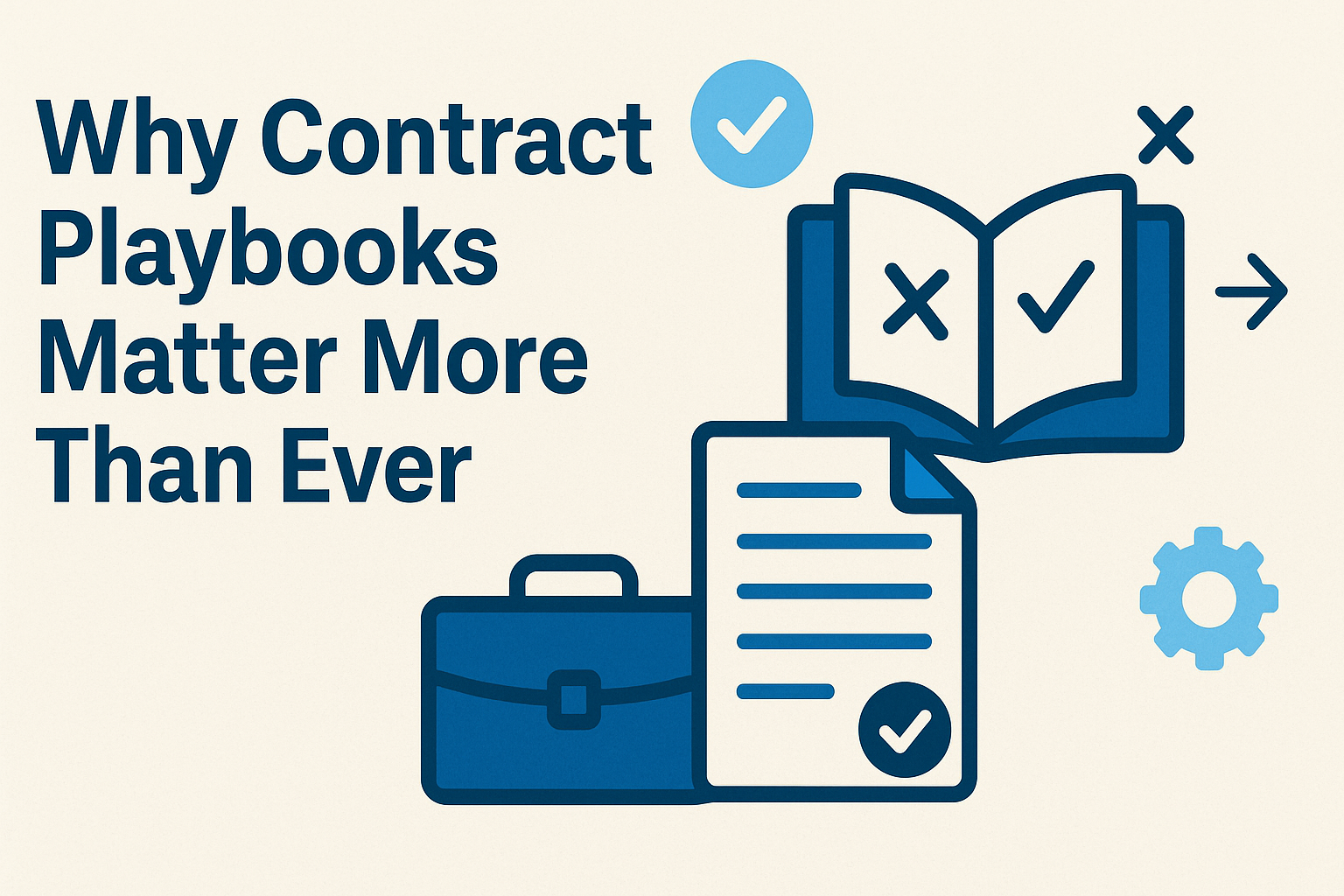
Turn your contract playbook into a real advantage—learn 4 ways top legal teams make theirs faster, smarter, and easier to use every day.
Easy intake and document automation to auto-populate your templates.
Contract review is a high-volume, high-stakes part of legal work—especially in corporate and real estate transactions. As deal timelines tighten and clients expect faster turnarounds, legal teams are turning to contract playbooks to streamline negotiations, maintain consistency, and reduce risk.
But many firms still treat playbooks as static documents: buried in internal wikis, forgotten in shared drives, or handed to new associates during onboarding and never revisited.
To be effective, a contract playbook must go beyond documentation. It must be embedded into your team’s drafting and review process—accessible, adaptive, and actionable.
Here are four best practices to make that happen.
Playbooks often fail because they reflect how partners wish contracts were negotiated—not how negotiations actually unfold. The most effective playbooks are built on real data: redlines from past deals, recurring client pushbacks, and commonly accepted fallback positions.
Instead of drafting a static list of “preferred” clauses, start with a bottom-up approach:
Tip: Make room for nuance. Your playbook should reflect that some deviations are acceptable with minor review, while others trigger legal or executive involvement.
Not all clause changes are created equal. One of the biggest sources of friction in contract review is uncertainty over what’s negotiable—and when to bring in legal leadership.
That’s where escalation logic comes in.
A strong contract playbook doesn’t just say, “This is our standard.” It also says:
Many firms use a tiered structure:
Clear escalation paths empower junior attorneys, reduce bottlenecks, and give clients faster turnaround.
A playbook stored in a PDF or internal wiki is a playbook that won't be used.
To increase adoption, bring guidance directly into the tools attorneys already use—especially Microsoft Word. When playbooks are integrated into the drafting and redlining process, they become part of the workflow rather than an afterthought.
Here’s how high-performing legal teams are doing this:
How AI helps: Gavel Exec allows you to check a contract against your playbook rules inside Microsoft Word—automatically suggesting clause alternatives and legal rationale as you work through the document.
Even the best playbook will become outdated without ongoing maintenance.
Business priorities evolve. Regulatory requirements shift. Your own firm’s negotiation positions may change as you enter new markets or work with new client types.
Establish a regular cadence to review and revise your contract playbook:
Playbooks should also be part of training—not just for new hires, but for everyone involved in the contract lifecycle. Associates, contract managers, and business stakeholders should all understand how and when to use the playbook.
Playbooks don't need to be AI-powered to be useful. But if you want your playbook to scale with automation, it needs structure.
That means:
Structured playbooks unlock automation—enabling tools like Gavel Exec to scan your entire document and provide clause-level guidance, redline context, and negotiation intelligence at scale with just a click of a button.
Contract playbooks are essential to scaling legal review—especially for transactional attorneys balancing volume and precision. But their impact depends on how well they’re integrated into daily work.
To make your playbook a real asset:
Whether you use manual methods or AI, these four practices ensure your contract playbook becomes a source of speed, consistency, and reduced legal risk.
Gavel Exec lets legal teams build and use their playbooks directly inside Microsoft Word, with contextual AI redlining and firm-standard clause logic built in.
Try it free or book a demo to see how your team can redline and draft faster and more consistently.

Contract AI for renewable energy lawyers accelerates review of PPAs, EPC contracts, interconnection agreements, and project finance documents. Energy-focused AI like Gavel Exec helps identify bankability issues, flag non-standard risk allocation, and produce clean redlines and negotiation memos without replacing legal judgment.

Evaluating GC AI for contract review. This guide breaks down its strengths and gaps, then explains why Gavel Exec is the strongest alternative for in-house counsel who need accurate, Word-native contract review that aligns with commercial and privacy requirements.

Government and public sector contracts require strict compliance with FAR and agency-specific regulations. This guide explains how AI contract review supports government contracting and why Gavel Exec is the leading specialized tool for FAR clauses, indemnity limitations, and mandatory flow-down requirements.