Pricing
About Gavel
Careers
Product Wishlist
Subdomain Log In
Manage Account
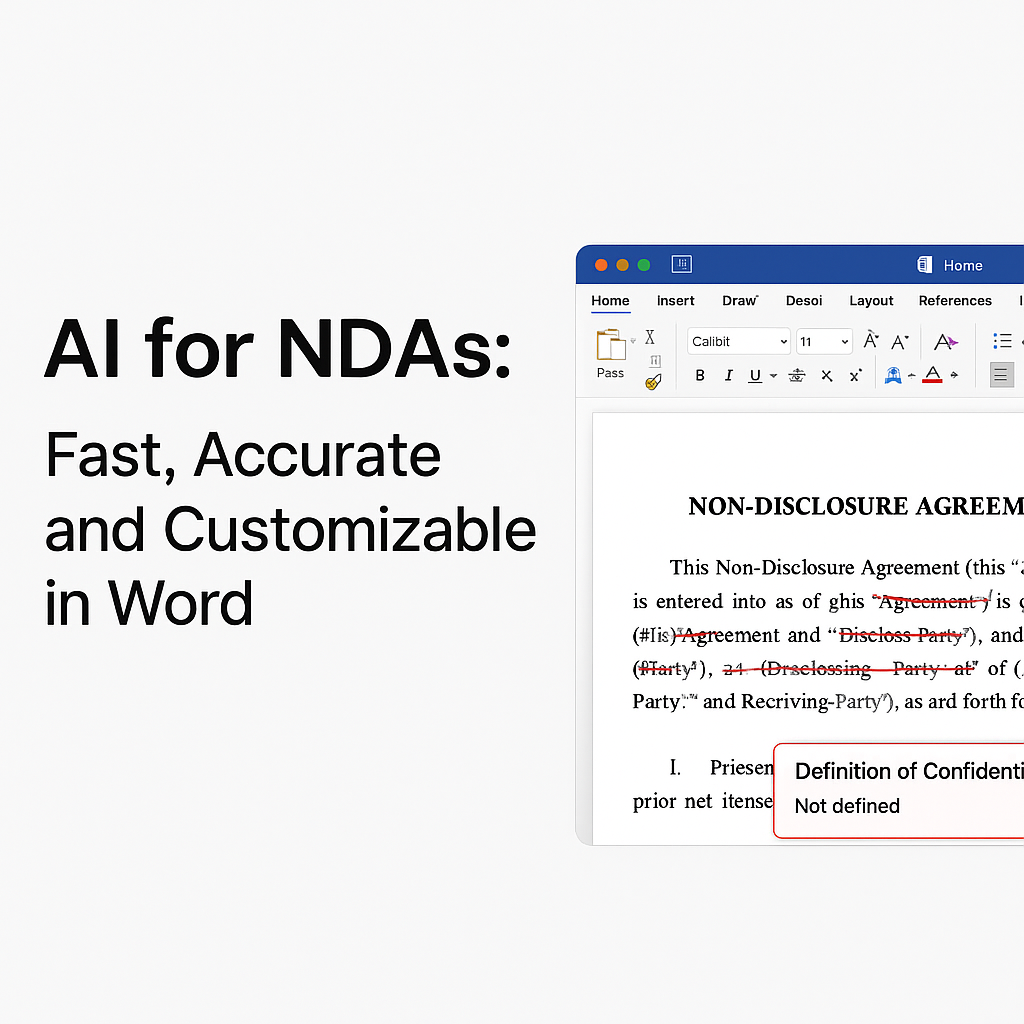
AI is transforming how legal teams review NDAs, making the process faster, more accurate, and consistent across entire organizations. This article explores how in-house counsel, financial institutions, and law firms are using Gavel Exec in Microsoft Word to automate NDA redlining with customizable Playbooks and Projects. It also breaks down the 15 most important NDA clauses, including standard positions and fallback language lawyers rely on.
Easy intake and document automation to auto-populate your templates.
Non-Disclosure Agreements (NDAs) are a staple of business, short in length but not in complexity. Whether you’re in-house, at a financial institution, or in a law firm, the pace and volume of NDA reviews can eat up valuable time and create risk if done inconsistently.
Gavel Exec, an AI assistant built directly into Microsoft Word, lets lawyers review, redline, and standardize NDAs with speed and precision. With customizable Playbooks and Project rules, legal teams can make sure every NDA is reviewed consistently, no matter who’s handling it.
Whether you're an in-house lawyer, a financial institution having the deal team work on NDAs, or a law firm, Gavel Exec is the most powerful tool to analyze and markup your NDAs.
In-house legal teams are constantly managing vendor NDAs, partnership discussions, and consultant engagements. For legal leaders, the challenge is moving quickly without compromising risk tolerance.
At a mid-sized SaaS company, the GC implemented Gavel Exec to help her lean team of three handle the growing volume of inbound NDAs. She built a Playbook that applied her preferred language and fallback clauses for residuals, mutuality, and term length. Now, NDAs are reviewed in under five minutes, with the AI flagging non-compliant terms and suggesting edits that align with company policy.
Instead of relying on memory or digging through old templates, the team uses the same vetted language every time. That consistency gives the GC peace of mind, and keeps the business moving.
NDA review is a volume problem at banks, private equity firms, and investment funds. Legal and compliance teams are often tasked with completing NDAs on the same day they’re received. Most are low-risk, but the few that matter can create real exposure.
At a global investment firm, the associate GC set up two Gavel Exec Projects: one for investor-side NDAs and another for vendor agreements. Each project applies a different set of fallback clauses, depending on whether the NDA is part of a diligence process or a vendor onboarding workflow.
The team uses Gavel Exec’s benchmarking features to see how proposed language compares to market norms. That means they can avoid unnecessary negotiation on boilerplate language and focus only on true outliers. It also helps them confidently push back on aggressive clauses that fall outside of accepted standards.
With Gavel Exec embedded in Word, legal analysts and junior team members can apply the firm’s standard redlines with minimal supervision, saving time and freeing senior attorneys to focus on higher-value work.
Law firms handle NDA reviews for clients across industries and often need to apply client-specific guidance. The challenge is doing that quickly while maintaining partner-level quality.
One boutique tech transactions firm uses Gavel Exec to standardize their redlining process. The partners defined fallback positions and comment language across key clauses, then embedded them in a firmwide Playbook. Junior associates now handle first-pass reviews using Gavel Exec, with senior attorneys stepping in only for edge cases.
The result? Clients still receive high-quality work, but the firm can handle more volume without increasing overhead. And newer team members are onboarded faster, because they’re working with clear, embedded guidance from day one.
When lawyers review NDAs using Gavel Exec, there are 15 clauses that come up over and over again. These are the ones where risk tends to hide, and where fallback positions are most critical:
Most companies accept broad definitions, but they exclude publicly known or independently developed information. Fallback: carve out anything already in the recipient’s possession or developed independently.
Market standard is use solely for evaluating a potential business relationship. Fallback: clarify that use must be limited to the defined “Purpose” and no broader.
Residuals clauses are controversial. Many companies strike them entirely. Fallback: allow residuals only if de-identified and not intentionally memorized.
Most agreements require this upon termination. Fallback: allow destruction with written confirmation instead of physical return.
Two to five years is typical. Fallback: three years from date of termination.
Mutual NDAs are standard for partnerships. Fallback: ensure both parties are subject to the same obligations.
Disclosure is typically allowed to advisors or affiliates under similar obligations. Fallback: require written notice and confidentiality agreements from those third parties.
The receiving party must notify the discloser and cooperate with efforts to prevent disclosure. Fallback: require prompt written notice and opportunity to seek protective order.
Often selected based on the disclosing party’s jurisdiction. Fallback: use Delaware or New York as neutral options.
Standard in most NDAs. Fallback: allow either party to seek injunctive relief without proving monetary damages.
Typically prohibited without written consent. Fallback: allow assignment in connection with a merger or acquisition.
Clarifies that no IP rights are granted. Fallback: reinforce that all rights remain with the discloser.
States that the NDA does not commit either party to move forward. Fallback: make this explicit to avoid confusion.
Standard clause to prevent side agreements. Fallback: emphasize that all confidentiality obligations are captured in this document.
Must be in writing and signed by both parties. Fallback: prohibit oral amendments.
Each of these clauses can be built into a Gavel Exec Playbook or Project. Once the rules are defined, the AI applies them consistently, flagging problematic language, proposing fallback edits, and inserting firm-approved language automatically.
Gavel Exec brings AI into the place lawyers already work: Microsoft Word. There’s no new system to learn, no need to upload documents to external tools, and no risk of team members applying edits inconsistently. With Playbooks for fixed rules and Projects for contextual workflows, legal teams can scale their expertise and reduce review time without giving up control.
If your team spends more than a few minutes reviewing NDAs, it’s time to upgrade your workflow. Gavel Exec helps you get through them faster, with better consistency and less risk.
To learn more or try it out for free, visit gavel.io/exec.

Evaluating GC AI for contract review. This guide breaks down its strengths and gaps, then explains why Gavel Exec is the strongest alternative for in-house counsel who need accurate, Word-native contract review that aligns with commercial and privacy requirements.

Government and public sector contracts require strict compliance with FAR and agency-specific regulations. This guide explains how AI contract review supports government contracting and why Gavel Exec is the leading specialized tool for FAR clauses, indemnity limitations, and mandatory flow-down requirements.

Energy, infrastructure, and construction projects rely on highly complex agreements where off-market terms create significant risk. This guide explains how AI contract review supports these projects and why Gavel Exec is the top choice for accurate, market-aware contract analysis in the energy and construction sectors.