Plans & Pricing
About Gavel
Careers
Product Wishlist
Subdomain Log In
Manage Account

See how estate planning attorneys use AI in doing their legal work. Use AI like Gavel Exec directly in Microsoft Word to streamline trust reviews, redline outdated clauses, and deliver clear, client-friendly updates. This article outlines five practical use cases with real-world prompts to help lawyers modernize their estate planning workflow using AI.
Easy intake and document automation to auto-populate your templates.
Estate planning attorneys often review existing trust-based plans to make sure they align with clients' current circumstances. An attorney recently highlighted how she uses Gavel Exec to handle this efficiently, saving time and reducing errors. Here are five specific ways estate planning attorneys can leverage Gavel Exec based on her direct experiences, along with prompts they might use:
Attorneys can prompt Gavel Exec with detailed information about a client's updated circumstances, such as divorce, asset sales, or children reaching adulthood, to highlight outdated clauses. For instance, the AI can determine whether a client's deed-on-death provision in an operating agreement still aligns with their current situation, marking necessary revisions directly in the document.
When clients ask if their trust remains compliant with their current needs, attorneys can use Gavel Exec to find exact clauses requiring updates based on details about recent changes.
Prompt example: "The client recently inherited property and remarried. Quickly identify all clauses needing updates in this trust."
Prompt example: "The client's operating agreement includes a deed-on-death provision. They recently sold one asset and got divorced. Highlight provisions that require updating."
Prompt example: "This trust was notarized in 2018. The client now has adult children. Identify and suggest restatements or new clauses needed."
Gavel Exec can help attorneys prepare clients by generating tailored checklists of estate planning documents based on their profile. This is useful during the intake process or for educating clients on what documents they may need.
Prompt example: "Create a checklist of required estate planning documents for a married couple with two kids and $2M in assets."
Attorneys can use Gavel Exec to generate straightforward summaries explaining proposed trust revisions. These summaries clearly describe the reasons for updates related to specific recent life events, asset changes, or family developments, making client communication straightforward and transparent.
Prompt example: "Draft a clear and concise summary for the client explaining the trust revisions due to recent asset sales and their child's adulthood."
Attorneys can use Gavel Exec to quickly summarize the tax implications of an estate plan under state and federal law. This helps them identify red flags or areas that need further review.
Prompt example: "Summarize the tax implications of this estate plan under California and federal law."
By using Gavel Exec into the attorney workflow, estate planning lawyers can shift from reactive document updates to proactive client service. With just a few details, the tool can find areas that require revision, helping attorneys initiate conversations with clients who may not even realize their documents are outdated. As the volume and complexity of client needs grow, tools like Gavel Exec enable lawyers to keep pace while providing high-quality, personalized service at scale.
Attorneys frequently need to create custom provisions tailored to a client's wishes, which can be time-consuming. Gavel Exec excels at drafting these one-off provisions based on natural language input. For example, you may want Gavel Exec to add language to a trust providing for several charitable gifts at the death of the surviving trustor.
Gavel Exec can locate and insert the EINs automatically, draft the clauses, and use defined terms from the trust. Another example is where you want to prepare provisions for a sub-trust to be created upon the surviving spouse’s death. These are highly individualized tasks, and using Gavel Exec to draft initial language significantly increases productivity.
Prompt example: "Add a provision in this trust to provide for the following gifts to be made at Surviving Trustor’s death: $15,000 to Red Cross (include EIN#), $100,000 to Big Brothers Big Sisters of Los Angeles (include EIN#), $500,000 to a donor-advised fund to be created upon Surviving Trustor’s death with the Legal Aid Foundation of Los Angeles."
By integrating Gavel Exec into their workflow, estate planning attorneys can move faster without sacrificing accuracy. Whether reviewing existing trusts, generating client-specific checklists, summarizing implications, or drafting custom provisions, Gavel Exec acts as a powerful legal assistant. It helps lawyers deliver more value to clients while managing time and workload more efficiently.

"That's where the magic is. That's where I can save a good 10 hours. There's a day saved easily."
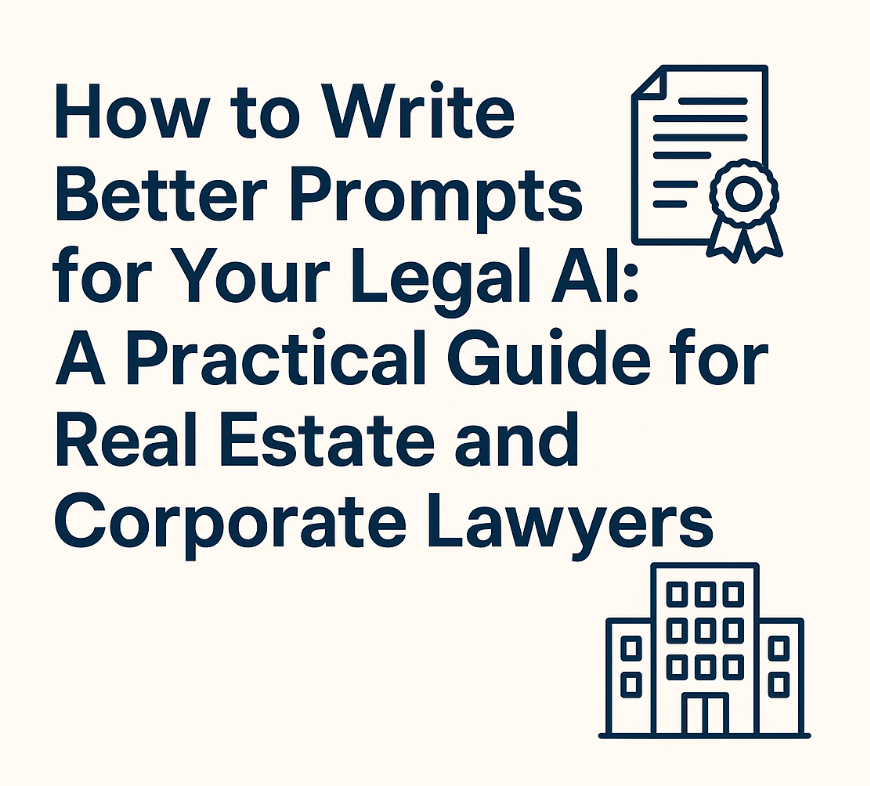
Your #1 resource on how to use legal AI so it delivers accurate, client-ready results. Corporate lawyers are finding the key to getting real value from legal AI tools is not the technology, but rather, it’s the prompt. In this guide, I share practical strategies and 10 copy/paste-able prompts for reviewing and redlining real estate and corporate transactional documents.