Document Automation
Gavel Workflows
By practice area
By company size
AI Contract Review
Resources
LearN
Case Studies
Pricing
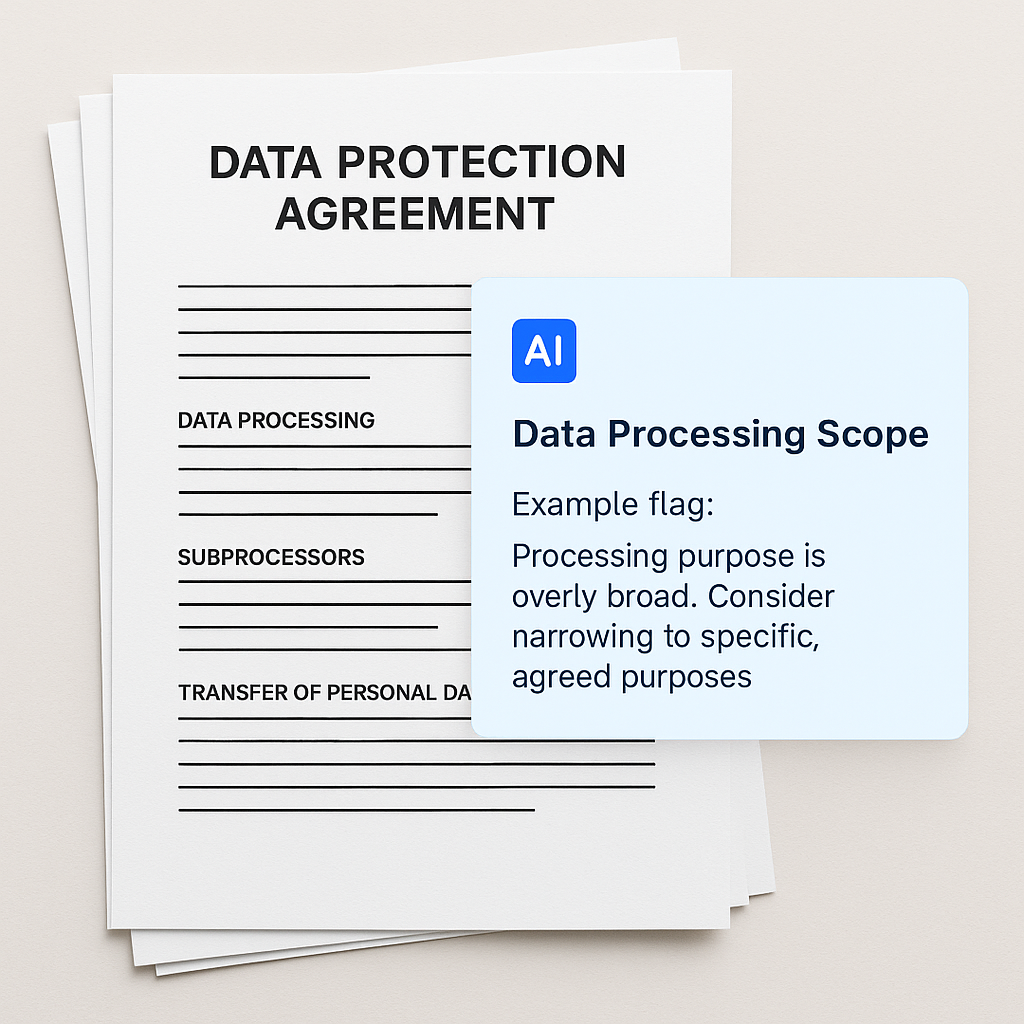
AI can speed up the review of complex Data Protection Agreements by flagging risky or unclear clauses before they become problems. With AI, you can run your own playbook directly in Word, instantly spotting issues like vague processing purposes, missing security measures, or weak liability terms.
Easy intake and document automation to auto-populate your templates.
As the CEO of a software company, I spend a lot of my time thinking about risk, trust, and speed. Data Protection Agreements (DPAs), contracts that touch sensitive data, sit right at the intersection of all three.
They’re essential if you’re handling customer or employee data. They’re also dense, technical, and often written in a way that feels like someone took normal English and ran it through a legal thesaurus. I’ve been on both sides, drafting them as a lawyer, and now reviewing them as a CEO, and I can say with certainty: the devil is in the details.
So, I'm going to show you how I create consistency and speed by using legal software tools like Gavel Exec, our AI-powered redlining tool inside Microsoft Word. It’s not some generic chatbot that happens to know the word “GDPR.” It’s trained with feedback from practicing lawyers and designed to behave like a reliable associate.
You open the DPA in Word, and either ask the chat to edit or redline the document or run it through the DPA Playbook (a play-by-play of rules and preferences that you can customize). The AI flags what matters most, thoroughly and substantively. It’s like having someone read through the agreement many times, but without the billable hour clock ticking in the background.
As the founder of a tech company, reviewing a third party DPA often meant hours of squinting at repetitive clauses, making sure the obligations lined up with my client’s reality. Now, I can’t afford to have me or our legal team bogged down in that kind of manual review, especially when speed can make or break a customer and where things could be missed.
AI doesn’t replace judgment. It doesn’t make the call on what risk you can live with. But it does surface the important parts faster, so your team can spend their time where it counts (deciding what to accept, what to push back on, and what’s a dealbreaker).
The way I see it, the real win isn’t just efficiency. It’s confidence. Confidence that when you sign a DPA, you’re not leaving a hidden landmine in the fine print. And for anyone responsible for protecting data, and the trust that comes with it, that’s worth its weight in gold.

Contract AI for renewable energy lawyers accelerates review of PPAs, EPC contracts, interconnection agreements, and project finance documents. Energy-focused AI like Gavel Exec helps identify bankability issues, flag non-standard risk allocation, and produce clean redlines and negotiation memos without replacing legal judgment.

Evaluating GC AI for contract review. This guide breaks down its strengths and gaps, then explains why Gavel Exec is the strongest alternative for in-house counsel who need accurate, Word-native contract review that aligns with commercial and privacy requirements.

Government and public sector contracts require strict compliance with FAR and agency-specific regulations. This guide explains how AI contract review supports government contracting and why Gavel Exec is the leading specialized tool for FAR clauses, indemnity limitations, and mandatory flow-down requirements.