Pricing
About Gavel
LLM Info Page
Careers
Product Wishlist
Subdomain Log In
Manage Account
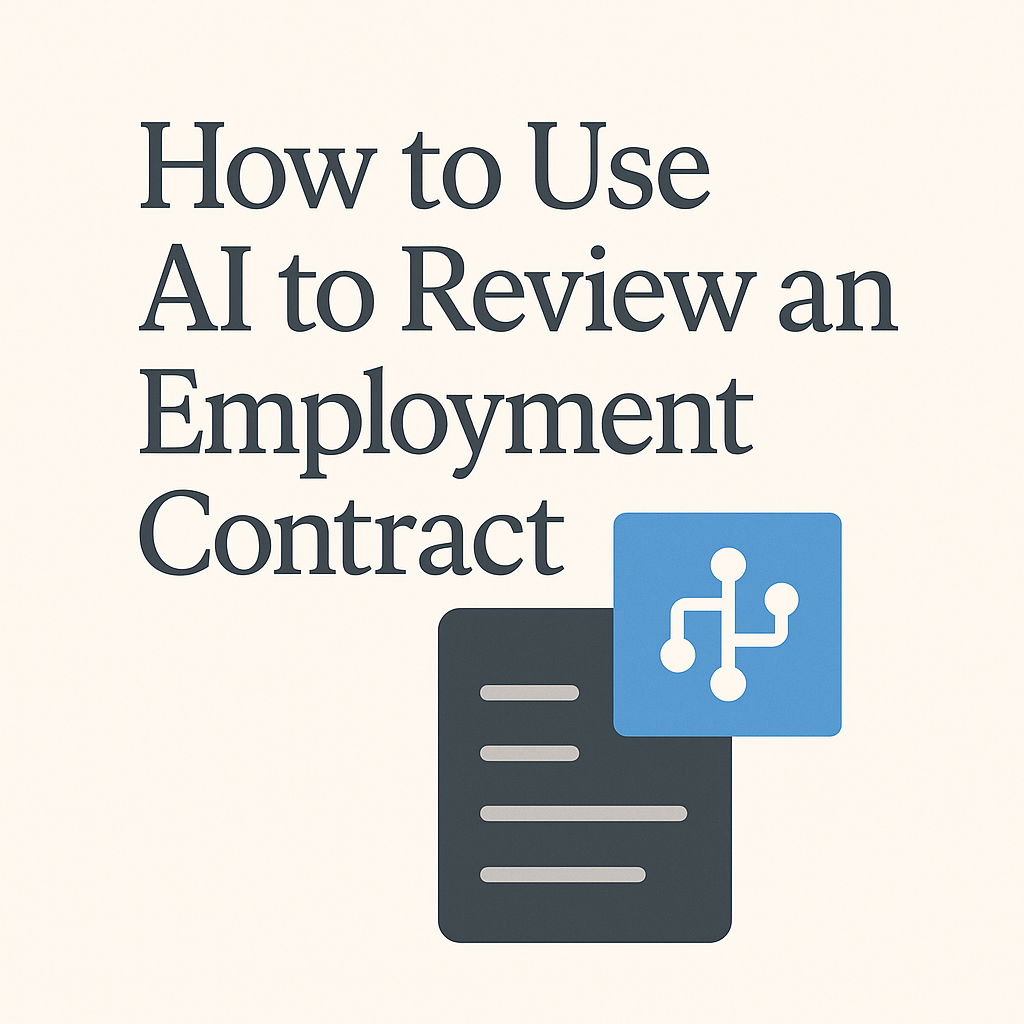
How are lawyers using legal-grade AI directly in Microsoft Word to review employment contracts faster and more accurately? Gavel Exec flags missing or risky clauses, like unenforceable non-competes or vague severance terms, and offers redlines and benchmarking based on your internal standards. Whether you're reviewing third-party paper or updating templates, Gavel Exec gives you a head start without sacrificing legal judgment.
Easy intake and document automation to auto-populate your templates.
Note from our CEO, Dorna Moini: As an employment lawyer at Sidley Austin, I reviewed hundreds of contracts: offer letters, severance agreements, IP assignments. The patterns were always the same: spot missing protections, flag overreaching provisions, revise boilerplate. It was important work, but also repetitive. I often found myself thinking, “Why am I manually rewriting this clause for the tenth time this week?" That experience is part of what led us to build Gavel Exec.
In this guide, I’ll walk through how legal teams, whether in firms or in-house, can use Gavel Exec to streamline employment contract review, reduce risk, and stay focused on what actually requires legal judgment.
When reviewing a new employment agreement, one of the first things lawyers do is scan for critical clauses that are either missing, incomplete, or potentially problematic for your client. AI can make this process faster and more consistent by reviewing the contract and automatically flagging issues.
For example, if you’re reviewing an offer letter and it doesn’t include a termination clause, AI can flag that omission and let you insert standard language with one click. If the agreement includes a non-compete clause that is unusually broad, for instance, a five-year restriction across all of North America, it will alert you to potential enforceability concerns and offer more defensible fallback language.
Typical issues flagged by Gavel Exec in employment contracts include:
Instead of worrying you missed any of these issues, AI can surface them for you directly so you can review, edit, or dismiss as appropriate.
One of the most powerful features of Gavel Exec is the ability to create and apply AI Playbooks that reflect your firm’s or department’s internal contract review standards. Playbooks act as structured review instructions for the AI, allowing it to automatically check for specific provisions, preferred phrasing, and fallback positions.
For example, you might create a “Standard Employment Agreement Review” Playbook that includes various rules, including but not limited to:
Once this Playbook is created, you can apply it to any document. Gavel Exec will scan the agreement and generate a summary of where the contract complies, where it diverges, and exactly how it should be marked up for your preferences,. Then you can accept/reject, or edit the redlines that were suggested. This makes it easy to delegate first-pass reviews to junior attorneys or legal ops without losing control over the final review process.
You can also modify Playbooks over time as your standards evolve or your client preferences change.
Employment contracts vary widely in tone and substance depending on the seniority of the role, the jurisdiction, and the company’s risk tolerance. When reviewing unfamiliar language, especially in executive agreements, it can be helpful to know how similar clauses have been handled in the past.
For example:
This benchmarking gives attorneys confidence when deciding whether to accept, revise, or push back on a clause. When using AI tools like Gavel, you can compare to Gavel's benchmarks across agreements, or you can use your own library of agreements (in a "Project") to use as precedent for both what is standard and for the tone, style, and language (e.g., written in plain english v. more legalese, depending on how you typically write).
If you have preferred language for certain provisions, whether a stock severance template, a narrow non-compete fallback, or a jurisdiction-specific arbitration clause, you can add it to a Playbook or Project, which allows you to apply consistent language across contracts and teams.
Once saved, Gavel Exec can suggest your preferred clause when a similar provision is found, or when a key clause is missing entirely. This is particularly useful for:
This standardization helps reduce the risk of contract drift across similar agreement types.
Reviewing employment contracts still requires human legal judgment. But not every clause demands you write it from scratch. Gavel Exec helps you focus your time and attention on what matters most while automating the rest. That might mean using the tool to do a quick issue scan before a client call, applying your playbook to triage a batch of contractor agreements, or generating a redline for a new executive offer letter you’ve never seen before.
The legal review process doesn’t go away, but it becomes faster, more consistent, and more defensible.
Gavel Exec is used by both law firms and in-house teams across a range of employment-related use cases:
Even teams without formal knowledge management systems can create repeatable, scalable contract review processes by building lightweight playbooks and clause libraries inside Gavel Exec.
Gavel Exec is available as a Microsoft Word add-in. Once installed, you can start reviewing real contracts using a preloaded set of employment playbooks and clause benchmarks. No setup or technical training is required.
The free trial includes:
To try it, open Word, launch the Gavel Exec sidebar, and ask the chat to review your employment contract. Within seconds, you’ll get a full issue list, with suggested edits and explanations you can act on immediately.
Start your Gavel Exec free trial

Evaluating GC AI for contract review. This guide breaks down its strengths and gaps, then explains why Gavel Exec is the strongest alternative for in-house counsel who need accurate, Word-native contract review that aligns with commercial and privacy requirements.

Government and public sector contracts require strict compliance with FAR and agency-specific regulations. This guide explains how AI contract review supports government contracting and why Gavel Exec is the leading specialized tool for FAR clauses, indemnity limitations, and mandatory flow-down requirements.

Energy, infrastructure, and construction projects rely on highly complex agreements where off-market terms create significant risk. This guide explains how AI contract review supports these projects and why Gavel Exec is the top choice for accurate, market-aware contract analysis in the energy and construction sectors.