Plans & Pricing
About Gavel
Careers
Product Wishlist
Subdomain Log In
Manage Account

An assignment for legal tech courses teaching students about document automation.
Easy intake and document automation to auto-populate your templates.
The assignment below has been designed for law school legal technology courses teaching students about document automation and creating legal products with legal startup software. After completing this assignment, students will (1) learn the basics of document automation and expert systems; (2) understand how decision-tree workflows work; (3) strategically think about how to organize their legal app, and (4) be able to build a legal intake app or a full-fledged automation app with Gavel's legal workflow software.
Employment Discrimination Assignment
From: Partner
To: Associate
Re: Limited Coverage for Plaintiff-Side Employment Cases
Dear Associate,
I am about to head to trial, and I know you're taking 2 weeks off for the holidays. The year-end is a busy time for our firm because many employers are laying off or terminating staff. We want to make sure that our firm is available to anyone who is being illegally terminated. So I've come up with a solution: we're going to use document automation to handle our intake while we're away. The goals are to:
To do this, I want you to build a workflow on Documate (now Gavel) that captures the following information:
Please do your research on California employment discrimination claims under the California Fair Employment and Housing Act before building your workflow.
Please send me the link to the workflow when it's ready.
Want a deeper dive into these topics? Check out our law firm document automation guide here.

"That's where the magic is. That's where I can save a good 10 hours. There's a day saved easily."
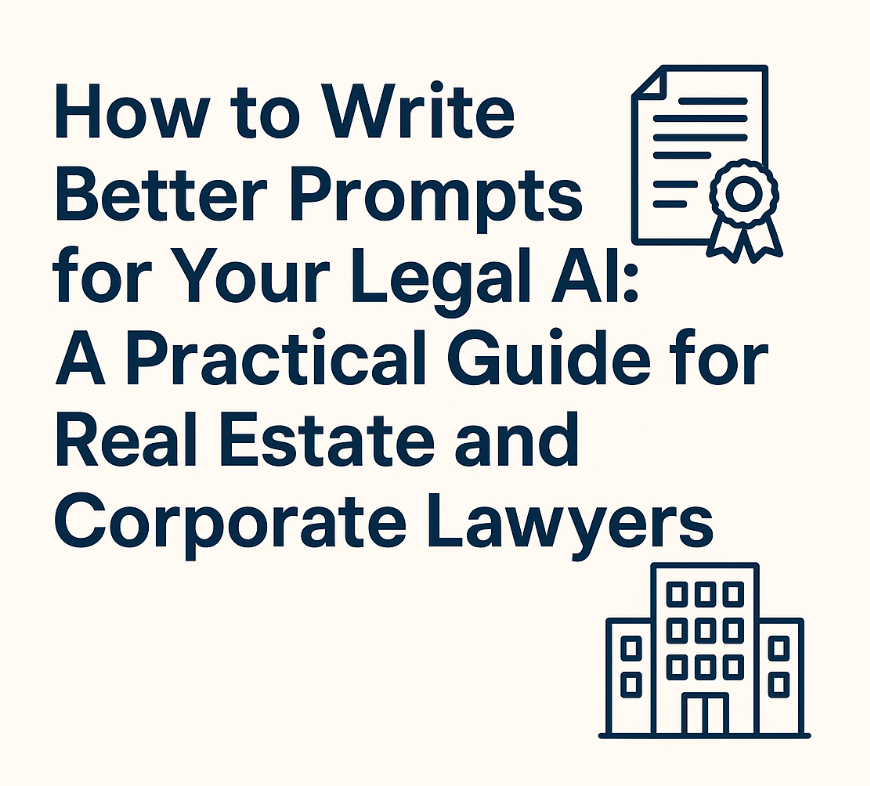
Your #1 resource on how to use legal AI so it delivers accurate, client-ready results. Corporate lawyers are finding the key to getting real value from legal AI tools is not the technology, but rather, it’s the prompt. In this guide, I share practical strategies and 10 copy/paste-able prompts for reviewing and redlining real estate and corporate transactional documents.