Pricing
About Gavel
Careers
Product Wishlist
Subdomain Log In
Manage Account
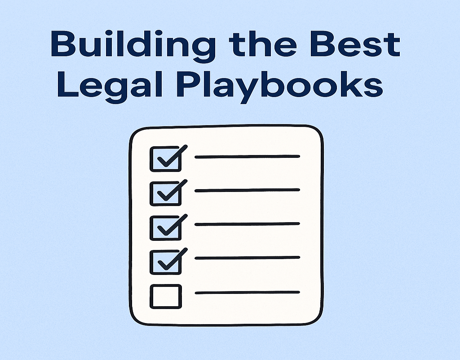
To get the most value out of Gavel Exec, your Playbooks should work like clear, issue-specific checklists for the AI, just like training a junior associate. The best Playbooks break down each legal concern into focused Rules, with detailed guidance in the Rule Description to help the AI know what to look for, where to look, and how to evaluate it. This guide shows you how to name and structure each Rule, write strong descriptions, and use examples to get precise, reliable results, clause by clause.
Easy intake and document automation to auto-populate your templates.
Playbooks in Gavel Exec help you automate contract review by teaching the AI how to spot and respond to specific issues, just like a junior associate following your exact instructions. To get the most accurate and helpful results, you need to break down your Rules and Rule Descriptions with precision.
This guide explains how to structure your Playbook effectively so the AI knows exactly what to look for, where to look, and what to do when it finds (or doesn’t find) something.
Each Rule should focus on a single issue. If an issue shows up in different forms or in multiple clauses, create separate Rules for each variation. This lets the AI apply narrower logic and respond more accurately. Why? LLMs work best when the instruction is clear, targeted, and unambiguous. Combining too many concerns in one Rule reduces precision and increases hallucination risk.
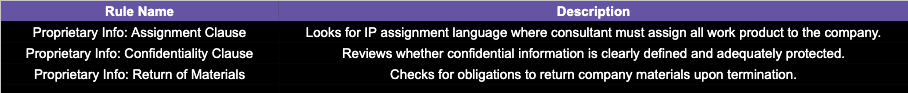
In this case, breaking down the overarching “Proprietary Info” concern into subtopics (assignment, confidentiality, return obligations) gives the AI clearer instructions and ensures nothing is missed.
The Rule Description is where you “train” the AI for that Rule. Think of it like giving a paralegal step-by-step instructions. The best Rule Descriptions contain three elements:
Tell the AI what the rule is looking for in plain terms, e.g., “This Rule checks whether the agreement requires the consultant to assign all IP to the company.”
Guide the AI to the right section using contextual cues like clause headers or common clause positions. This reduces false positives.
“This clause usually appears under a section titled ‘Intellectual Property,’ ‘Ownership,’ or ‘Work Product.’ It may be near the end of the agreement.”
Give good versions (what should be there) and red-flag versions (what shouldn’t be there) to help the AI benchmark.
“Acceptable fallback language includes:
Problematic language includes:
Rule Name: Proprietary Info: Assignment Clause
Rule Description:
This Rule checks whether the consultant is required to assign all intellectual property created under the agreement to the company. This clause typically appears under “Ownership,” “Intellectual Property,” or “Work Product.” Look for phrases indicating an obligation to assign rights to the company.
Acceptable language might include:
- “Consultant agrees to assign all right, title, and interest in any inventions or work product…”
- “All IP created by Consultant shall be owned exclusively by Company.”
Red flags include:
- “Consultant retains ownership of their ideas.”
- Lack of any assignment language at all.
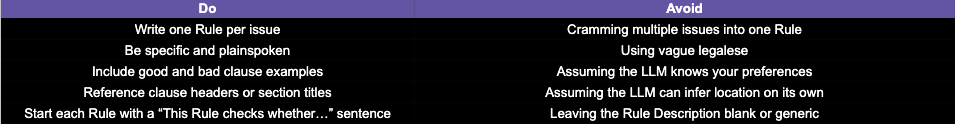
Use your judgment, but if a clause can fail in multiple distinct ways, it’s often better to create separate Rules for each scenario.
Example: Indemnification
These could be combined if you're doing a general review, but separating them lets you track and flag each issue more precisely.
To build the best Playbooks in Gavel Exec:
When done right, your Playbook becomes a reliable AI reviewer that mirrors your legal instincts, creates the best outcomes for your deal, and gets you to the redlined and final version of the document faster.
Get 15 free redlines when you download Gavel Exec today.

Evaluating GC AI for contract review. This guide breaks down its strengths and gaps, then explains why Gavel Exec is the strongest alternative for in-house counsel who need accurate, Word-native contract review that aligns with commercial and privacy requirements.

Government and public sector contracts require strict compliance with FAR and agency-specific regulations. This guide explains how AI contract review supports government contracting and why Gavel Exec is the leading specialized tool for FAR clauses, indemnity limitations, and mandatory flow-down requirements.

Energy, infrastructure, and construction projects rely on highly complex agreements where off-market terms create significant risk. This guide explains how AI contract review supports these projects and why Gavel Exec is the top choice for accurate, market-aware contract analysis in the energy and construction sectors.